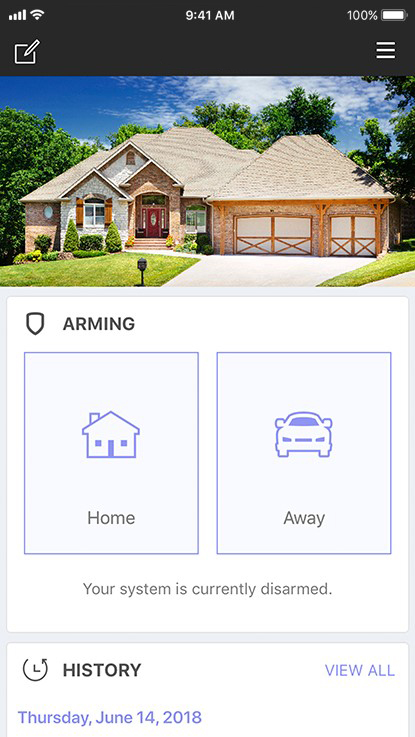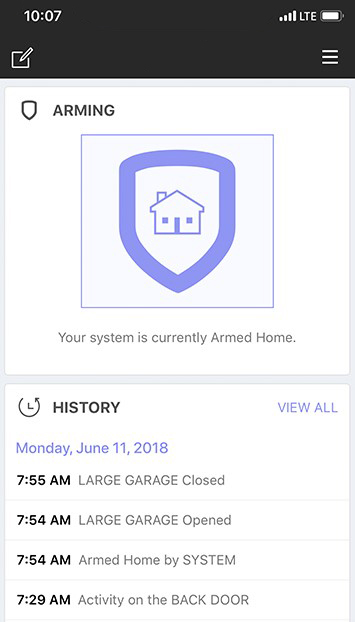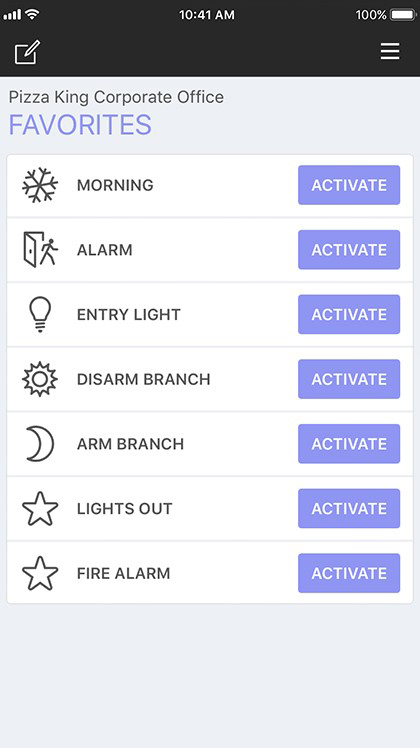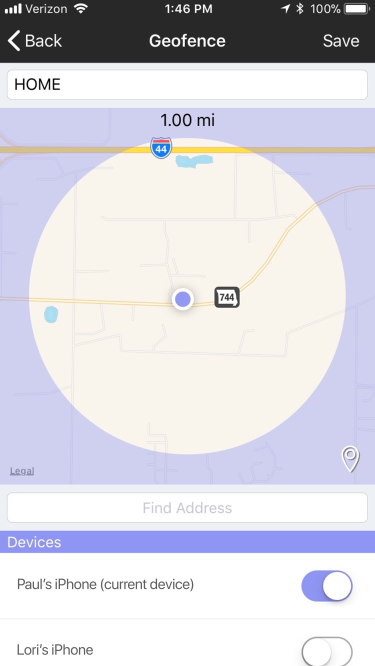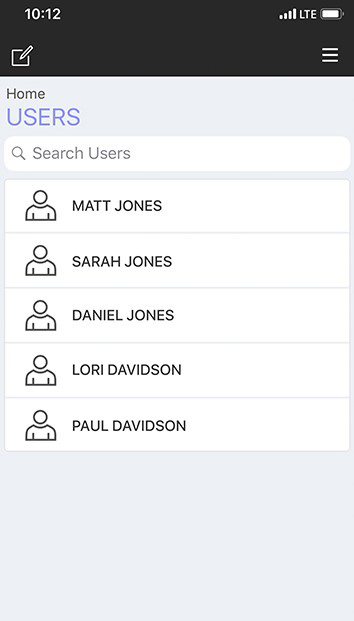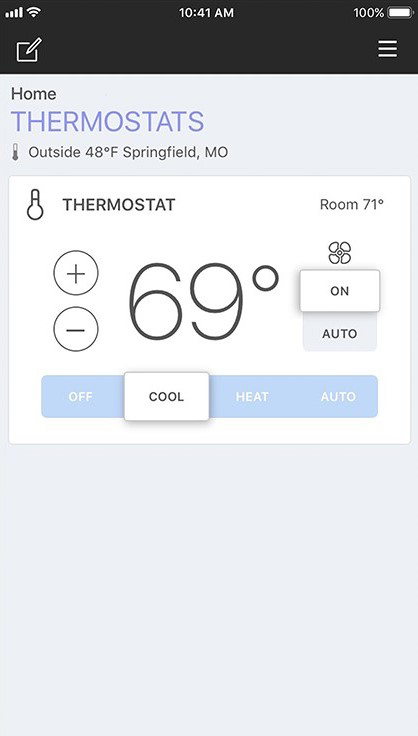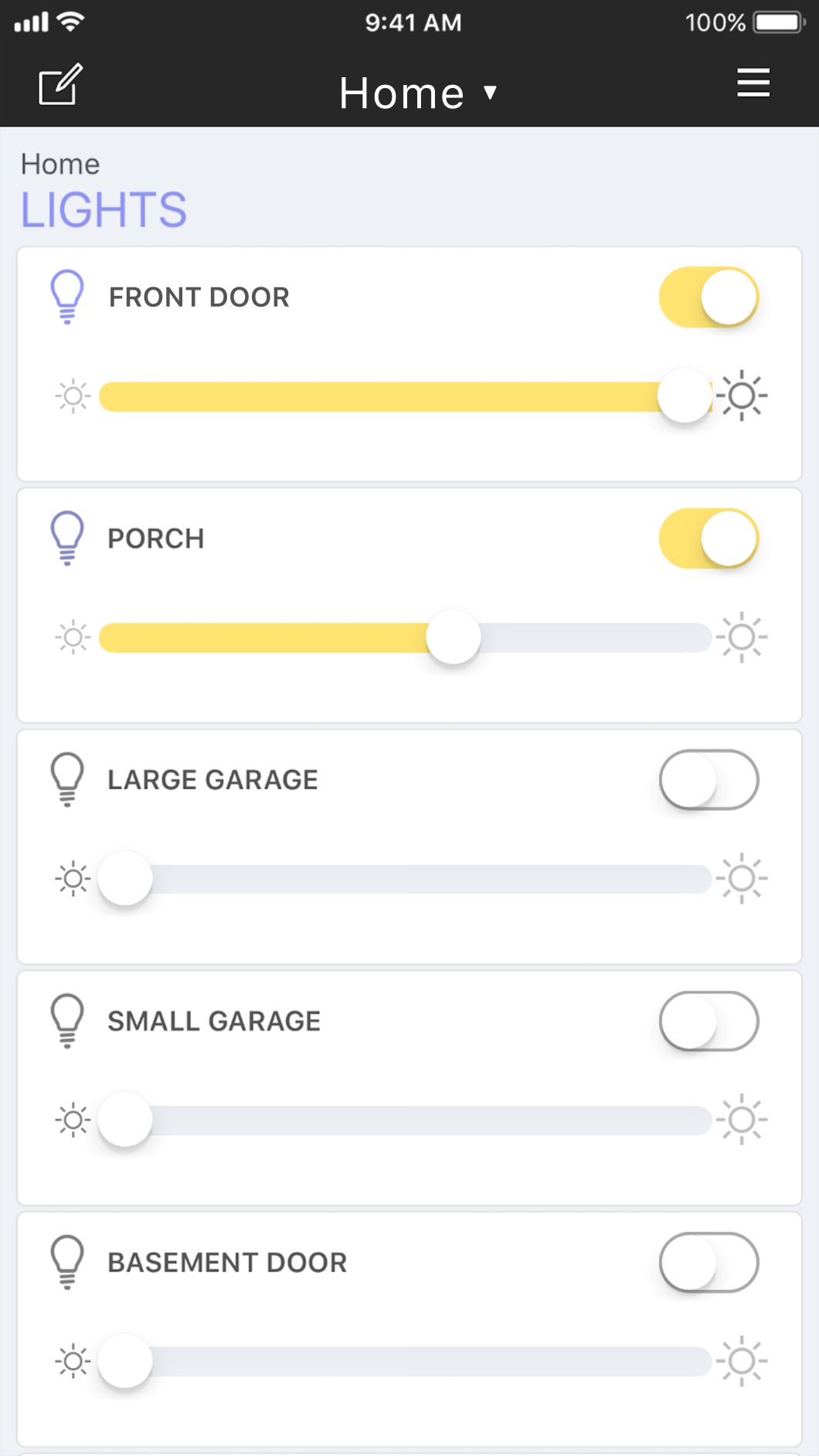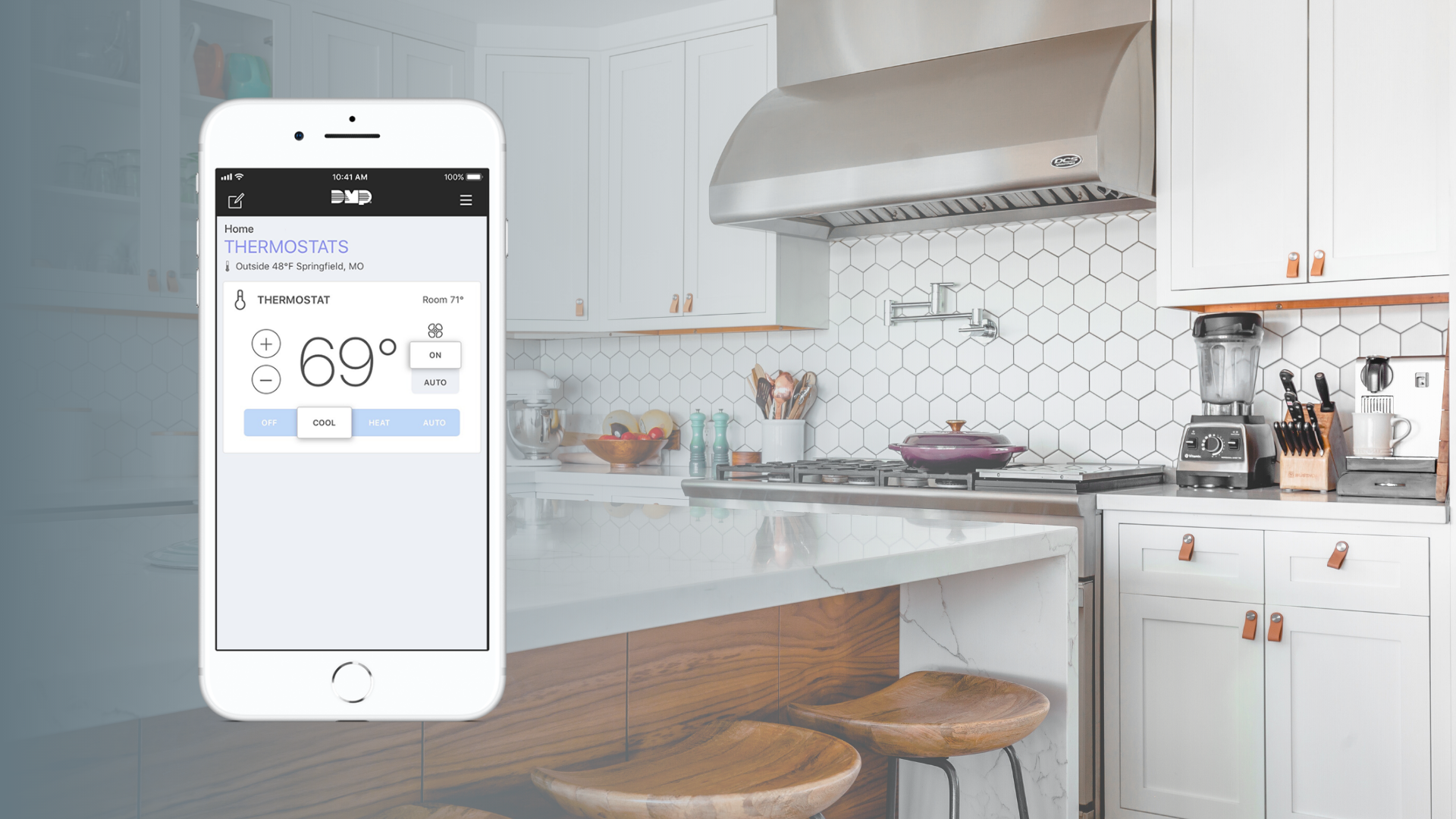
Better security with an app that goes everywhere you go.
This user-friendly mobile app gives you the power to manage your security system and smart home devices. Whole home control is now in the palm of your hand.
Manage Schedules & Favorites
Schedules allow you to program times to Arm/Disarm your security system. Favorites enables you to save your most-used devices into a group so you can turn them on or off with one tap. Use Schedules or Geofencing (below) with Favorites to automatically control your smart home devices.
Create and Control Geofences
Based on the GPS location of your cell phone, the alarm system recognizes when you have enter/exited the geofence (virtual fence). It will then automatically trigger the system actions you designate, such as turning lights on/off or locking/unlocking doors. The geofence feature also allows you to receive a Smart Arming Reminder if you’re the last person to leave the house.